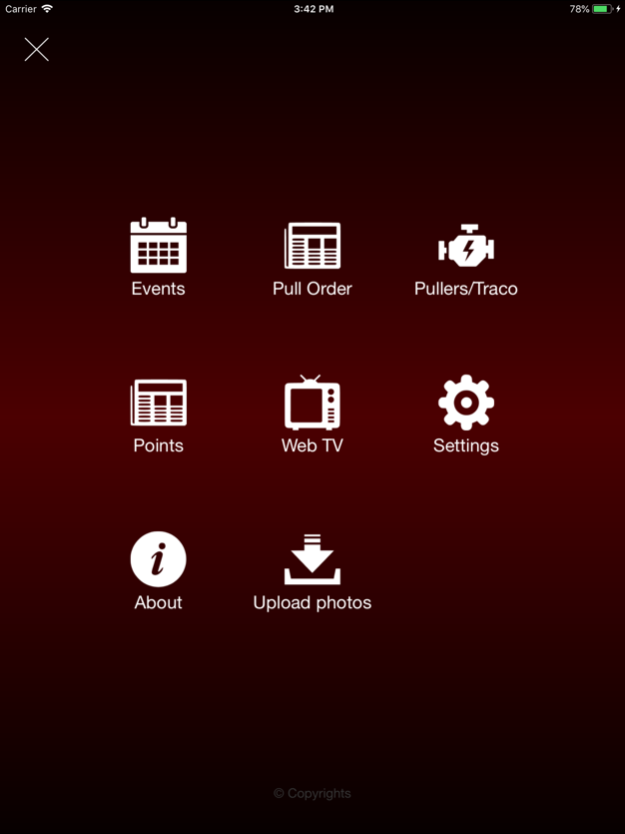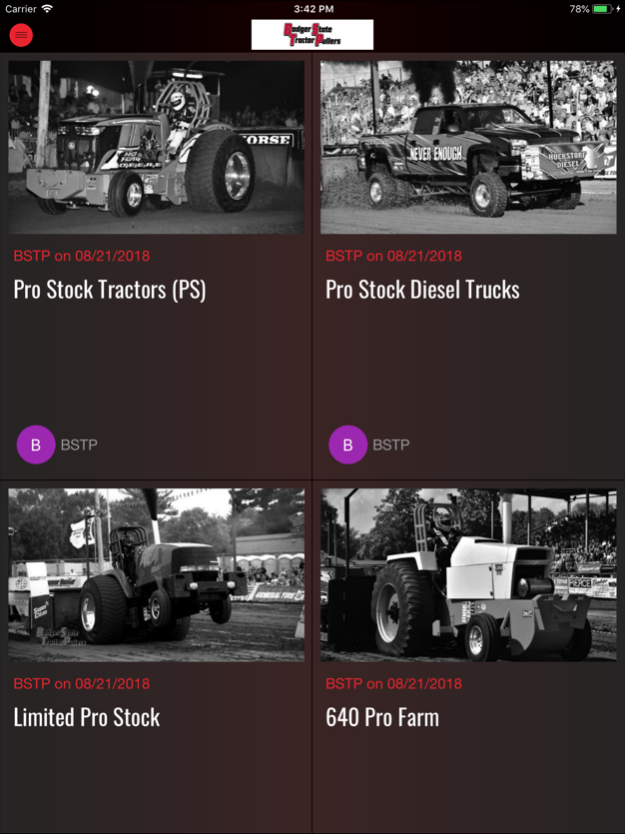BSTP WI
Continue to app
Free Version
Publisher Description
Official App for the Badger State Tractor Pullers based out of Wisconsin. Over the years BSTP has grown and many of BSTP’s pulling vehicles are now considered top contenders in the nation. Besides pulling at the BSTP events which are now held in Wisconsin, Illinois, and Iowa, they can be seen pulling at some of the elite winter indoor pulls such as the National Farm Machinery Show in Louisville Kentucky, Midwest Winter Nationals in Gordyville USA / Gifford Illinois, and the Southern Illinois Winter Shoot Out in DuQuoin Illinois. BSTP became associated with the Lucas Oil Pro Pulling League (PPL) in 2006. Please visit the PPL website at www.propulling.com for more information. BSTP has become one of the strongest organizations affiliated with tractor and truck pulling in the United States today.
This app will give the most up to date information on the pull schedule, points, results and keep notes of important events. If you download this app and allow push notifications we will be able to let you know when pull has been canceled or any changes that will be made to classes.
About BSTP WI
BSTP WI is a free app for iOS published in the Health & Nutrition list of apps, part of Home & Hobby.
The company that develops BSTP WI is JoEllen Graber. The latest version released by its developer is 1.0.
To install BSTP WI on your iOS device, just click the green Continue To App button above to start the installation process. The app is listed on our website since 2024-04-25 and was downloaded 1 times. We have already checked if the download link is safe, however for your own protection we recommend that you scan the downloaded app with your antivirus. Your antivirus may detect the BSTP WI as malware if the download link is broken.
How to install BSTP WI on your iOS device:
- Click on the Continue To App button on our website. This will redirect you to the App Store.
- Once the BSTP WI is shown in the iTunes listing of your iOS device, you can start its download and installation. Tap on the GET button to the right of the app to start downloading it.
- If you are not logged-in the iOS appstore app, you'll be prompted for your your Apple ID and/or password.
- After BSTP WI is downloaded, you'll see an INSTALL button to the right. Tap on it to start the actual installation of the iOS app.
- Once installation is finished you can tap on the OPEN button to start it. Its icon will also be added to your device home screen.